import torch, logging
## disable warnings
logging.disable(logging.WARNING)
## Imaging library
from PIL import Image
from torchvision import transforms as tfms
## Basic libraries
import numpy as np
from tqdm.auto import tqdm
import matplotlib.pyplot as plt
%matplotlib inline
from IPython.display import display
import shutil
import os
## For video display
from IPython.display import HTML
from base64 import b64encode
## Import the CLIP artifacts
from transformers import CLIPTextModel, CLIPTokenizer
from diffusers import AutoencoderKL, UNet2DConditionModel, LMSDiscreteScheduler
## Initiating tokenizer and encoder.
tokenizer = CLIPTokenizer.from_pretrained("openai/clip-vit-large-patch14", torch_dtype=torch.float16)
text_encoder = CLIPTextModel.from_pretrained("openai/clip-vit-large-patch14", torch_dtype=torch.float16).to("cuda")
## Initiating the VAE
vae = AutoencoderKL.from_pretrained("CompVis/stable-diffusion-v1-4", subfolder="vae", torch_dtype=torch.float16).to("cuda")
## Initializing a scheduler and Setting number of sampling steps
scheduler = LMSDiscreteScheduler(beta_start=0.00085, beta_end=0.012, beta_schedule="scaled_linear", num_train_timesteps=1000)
scheduler.set_timesteps(50)
## Initializing the U-Net model
unet = UNet2DConditionModel.from_pretrained("CompVis/stable-diffusion-v1-4", subfolder="unet", torch_dtype=torch.float16).to("cuda")
## Helper functions
def load_image(p):
'''
Function to load images from a defined path
'''
return Image.open(p).convert('RGB').resize((512,512))
def pil_to_latents(image):
'''
Function to convert image to latents
'''
init_image = tfms.ToTensor()(image).unsqueeze(0) * 2.0 - 1.0
init_image = init_image.to(device="cuda", dtype=torch.float16)
init_latent_dist = vae.encode(init_image).latent_dist.sample() * 0.18215
return init_latent_dist
def latents_to_pil(latents):
'''
Function to convert latents to images
'''
latents = (1 / 0.18215) * latents
with torch.no_grad():
image = vae.decode(latents).sample
image = (image / 2 + 0.5).clamp(0, 1)
image = image.detach().cpu().permute(0, 2, 3, 1).numpy()
images = (image * 255).round().astype("uint8")
pil_images = [Image.fromarray(image) for image in images]
return pil_images
def text_enc(prompts, maxlen=None):
'''
A function to take a texual promt and convert it into embeddings
'''
if maxlen is None: maxlen = tokenizer.model_max_length
inp = tokenizer(prompts, padding="max_length", max_length=maxlen, truncation=True, return_tensors="pt")
return text_encoder(inp.input_ids.to("cuda"))[0].half()Stable diffusion using 🤗 Hugging Face - Putting everything together
An introduction to the diffusion process using 🤗 hugging face diffusers library.
This is my third post of the Stable diffusion series, if you haven’t checked out the previous ones, you can read it here -
1. Part 1 - Stable diffusion using 🤗 Hugging Face - Introduction.
2. Part 2 - Stable diffusion using 🤗 Hugging Face - Looking under the hood.
In previous posts, I went over showing how to install 🤗 diffuser library to start generating your own AI images and key components of the stable diffusion pipeline i.e., CLIP text encoder, VAE, and U-Net. In this post, we will try to put these key components together and do a walk-through of the diffusion process which generates the image.

1 Overview - The Diffusion Process
The stable diffusion model takes the textual input and a seed. The textual input is then passed through the CLIP model to generate textual embedding of size 77x768 and the seed is used to generate Gaussian noise of size 4x64x64 which becomes the first latent image representation.
You will notice that there is an additional dimension mentioned (1x) in the image like 1x77x768 for text embedding, that is because it represents the batch size of 1.
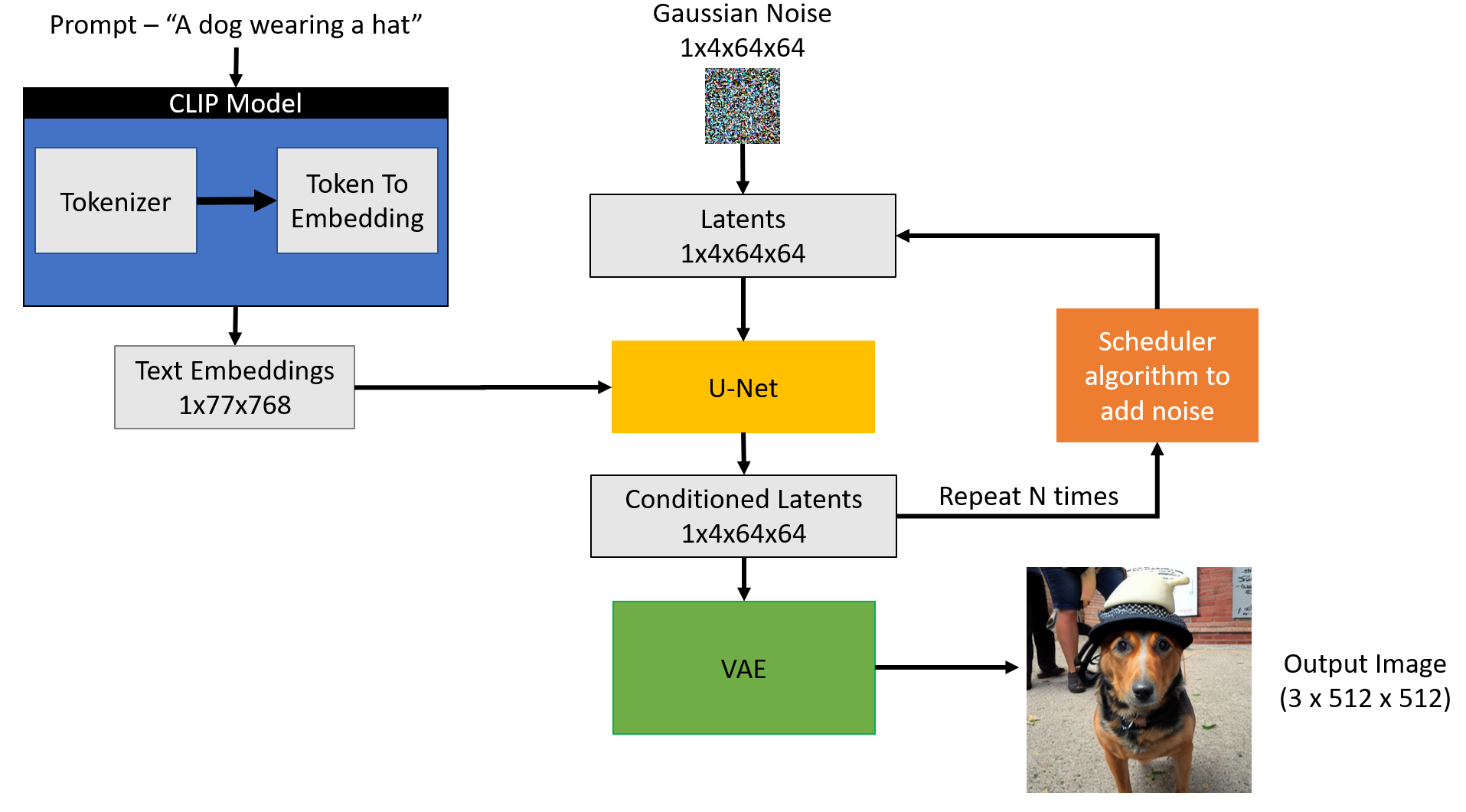
Next, the U-Net iteratively denoises the random latent image representations while conditioning on the text embeddings. The output of the U-Net is predicted noise residual, which is then used to compute conditioned latents via a scheduler algorithm. This process of denoising and text conditioning is repeated N times (We will use 50) to retrieve a better latent image representation. Once this process is complete, the latent image representation (4x64x64) is decoded by the VAE decoder to retrieve the final output image (3x512x512).
This iterative denoising is an important step for getting a good output image. Typical steps are in the range of 30-80. However, there are recent papers that claim to reduce it to 4-5 steps by using distillation techniques.
2 Understanding the diffusion process through code
Let’s start by importing the required libraries and helper functions. All of this was already used and explained in the previous part 2 of the series.
The code below is a stripped-down version of what is present in the StableDiffusionPipeline.from_pretrained function to show the important parts of the diffusion process.
def prompt_2_img(prompts, g=7.5, seed=100, steps=70, dim=512, save_int=False):
"""
Diffusion process to convert prompt to image
"""
# Defining batch size
bs = len(prompts)
# Converting textual prompts to embedding
text = text_enc(prompts)
# Adding an unconditional prompt , helps in the generation process
uncond = text_enc([""] * bs, text.shape[1])
emb = torch.cat([uncond, text])
# Setting the seed
if seed: torch.manual_seed(seed)
# Initiating random noise
latents = torch.randn((bs, unet.in_channels, dim//8, dim//8))
# Setting number of steps in scheduler
scheduler.set_timesteps(steps)
# Adding noise to the latents
latents = latents.to("cuda").half() * scheduler.init_noise_sigma
# Iterating through defined steps
for i,ts in enumerate(tqdm(scheduler.timesteps)):
# We need to scale the i/p latents to match the variance
inp = scheduler.scale_model_input(torch.cat([latents] * 2), ts)
# Predicting noise residual using U-Net
with torch.no_grad(): u,t = unet(inp, ts, encoder_hidden_states=emb).sample.chunk(2)
# Performing Guidance
pred = u + g*(t-u)
# Conditioning the latents
latents = scheduler.step(pred, ts, latents).prev_sample
# Saving intermediate images
if save_int:
if not os.path.exists(f'./steps'):
os.mkdir(f'./steps')
latents_to_pil(latents)[0].save(f'steps/{i:04}.jpeg')
# Returning the latent representation to output an image of 3x512x512
return latents_to_pil(latents)Let’s see if the function works as intended.
images = prompt_2_img(["A dog wearing a hat", "a photograph of an astronaut riding a horse"], save_int=False)
for img in images:display(img)

Looks like it is working! So let’s take a deeper dive at the hyper-parameters of the function.
1. prompt - this is the textual prompt we pass through to generate an image. Similar to the pipe(prompt) function we saw in part 1
2. g or guidance scale - It’s a value that determines how close the image should be to the textual prompt. This is related to a technique called Classifier free guidance which improves the quality of the images generated. The higher the value of the guidance scale, more close it will be to the textual prompt
3. seed - This sets the seed from which the initial Gaussian noisy latents are generated
4. steps - Number of de-noising steps taken for generating the final latents.
5. dim - dimension of the image, for simplicity we are currently generating square images, so only one value is needed
6. save_int - This is optional, a boolean flag, if we want to save intermediate latent images, helps in visualization.
Let’s visualize this process of generation from noise to the final image.
Code
## Creating image through prompt_2_img modified function
images = prompt_2_img(["A dog wearing a hat"], save_int=True)
## Converting intermediate images to video
!ffmpeg -v 1 -y -f image2 -framerate 20 -i steps/%04d.jpeg -c:v libx264 -preset slow -qp 18 -pix_fmt yuv420p out.mp4
## Deleting intermediate images
shutil.rmtree(f'./steps/')
## Displaying video output
mp4 = open('out.mp4','rb').read()
data_url = "data:video/mp4;base64," + b64encode(mp4).decode()
HTML("""
<video width=600 controls>
<source src="%s" type="video/mp4">
</video>
""" % data_url)3 Conclusion
I hope this gives a good overview and breaks the code to the bare minimum so that we can understand each component. Now that we have the minimum code implemented, in the next post we will see make some tweaks to the mk_img function to add additional functionality i.e., img2img pipeline and negative prompt.
I hope you enjoyed reading it, and feel free to use my code and try it out for generating your images. Also, if there is any feedback on the code or just the blog post, feel free to reach out on LinkedIn or email me at aayushmnit@gmail.com.